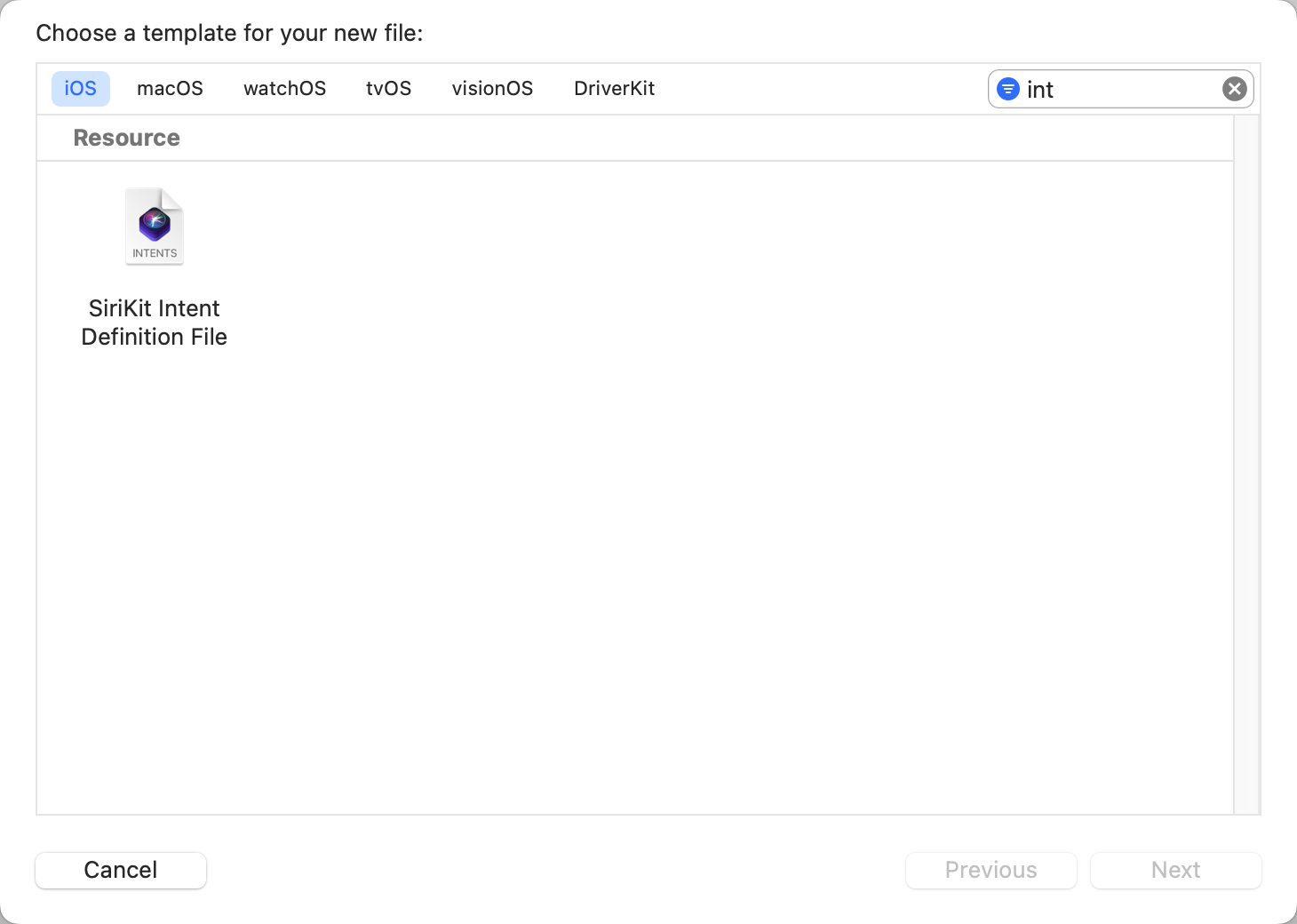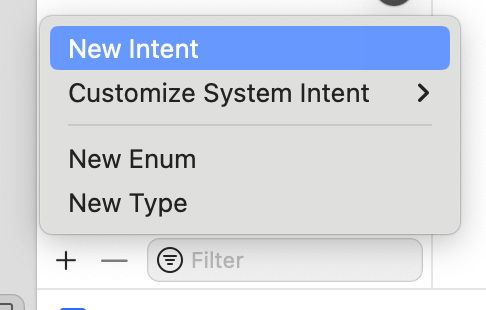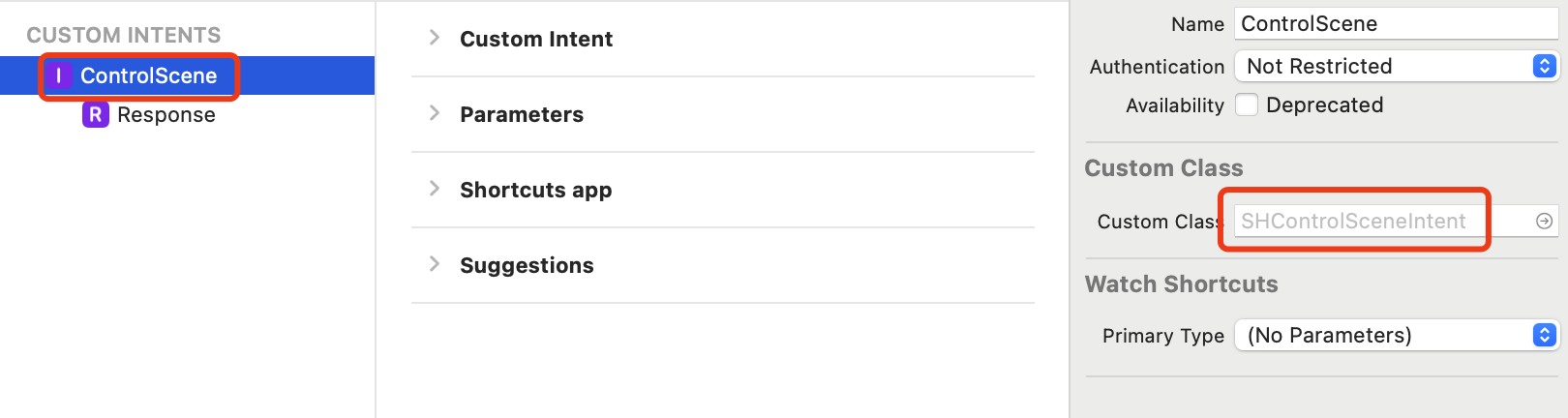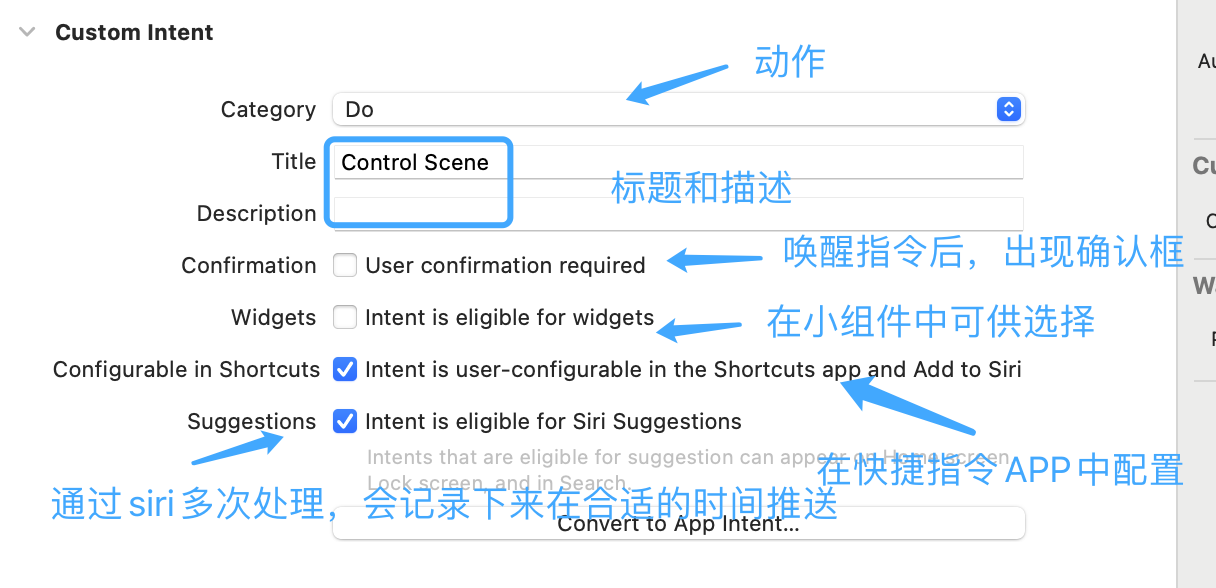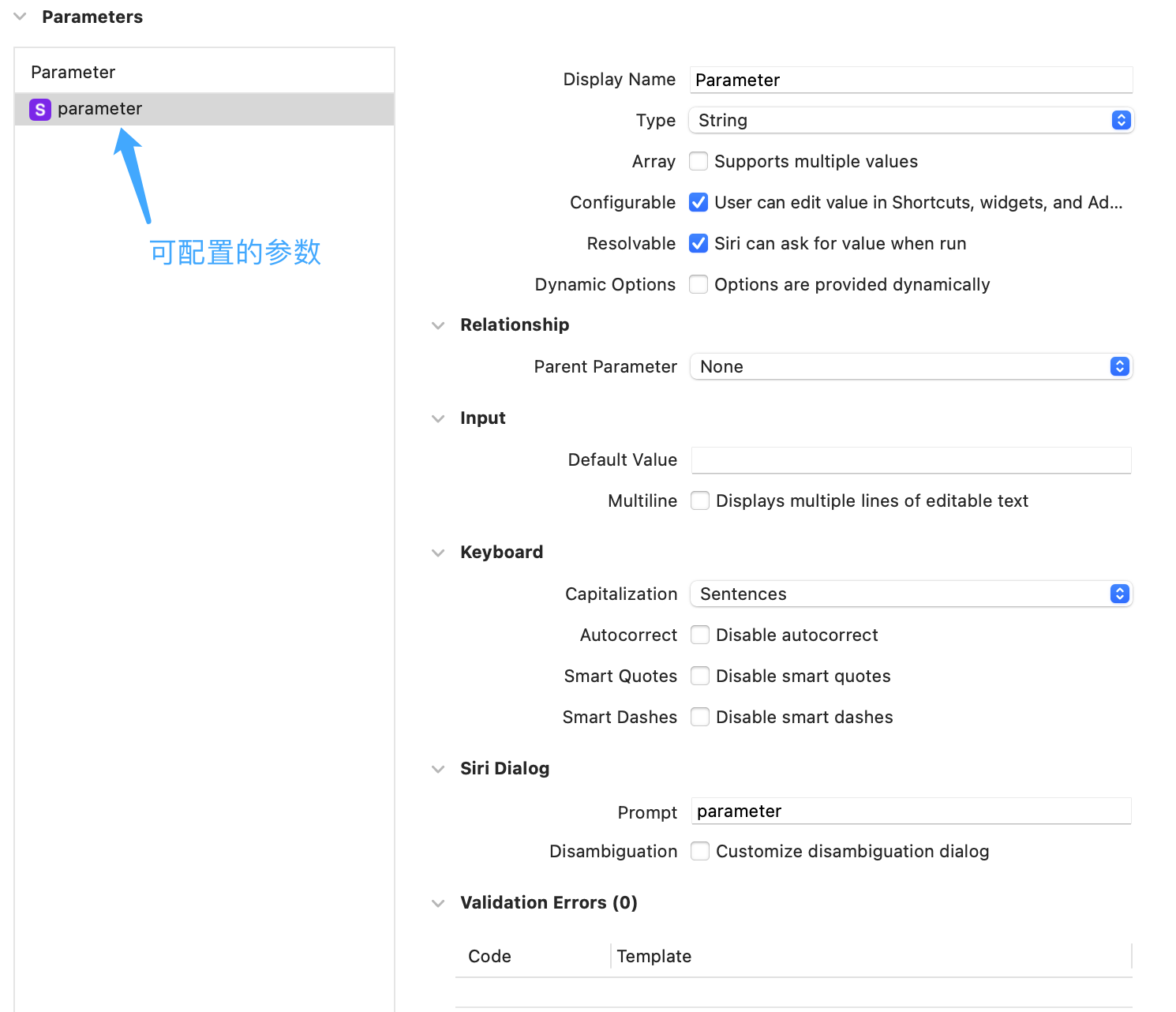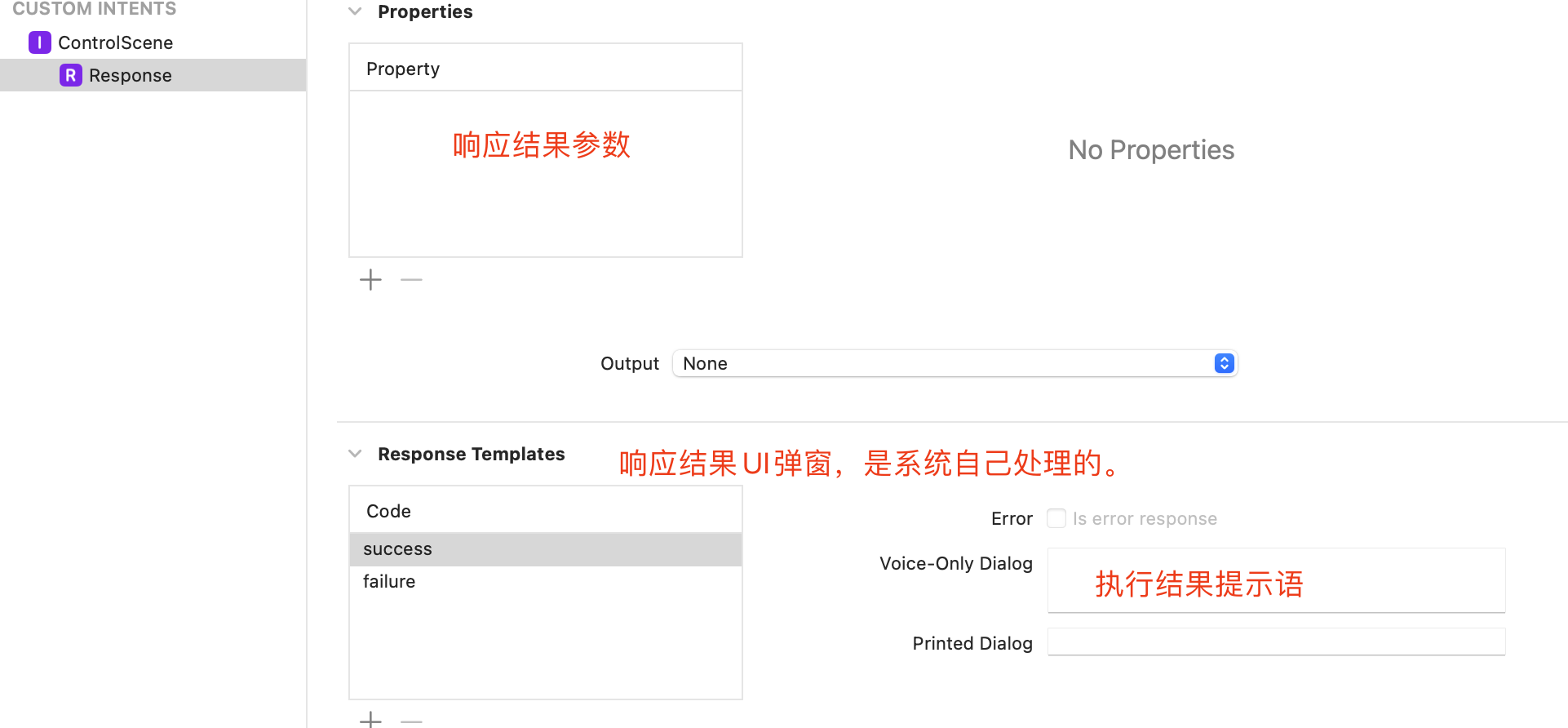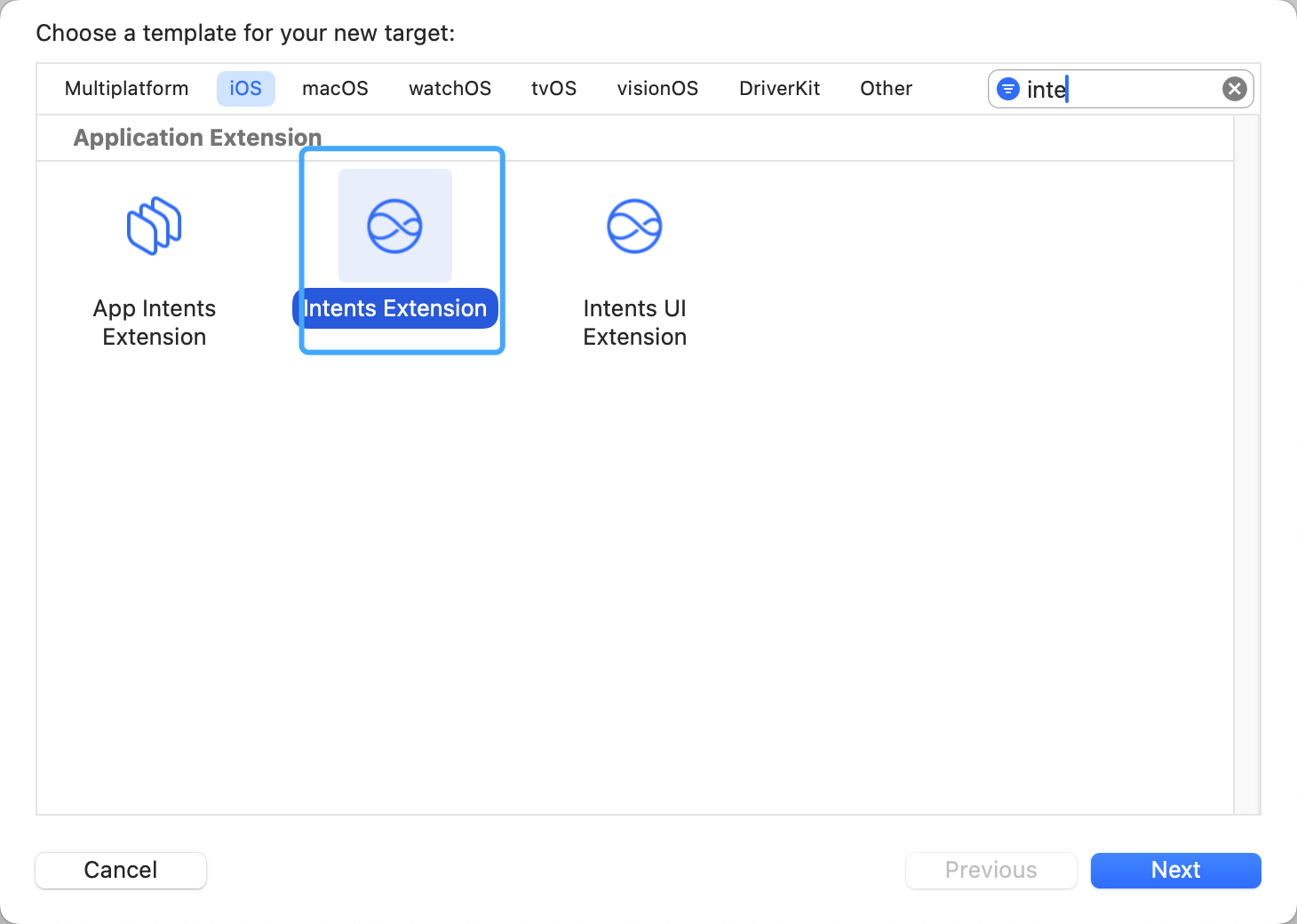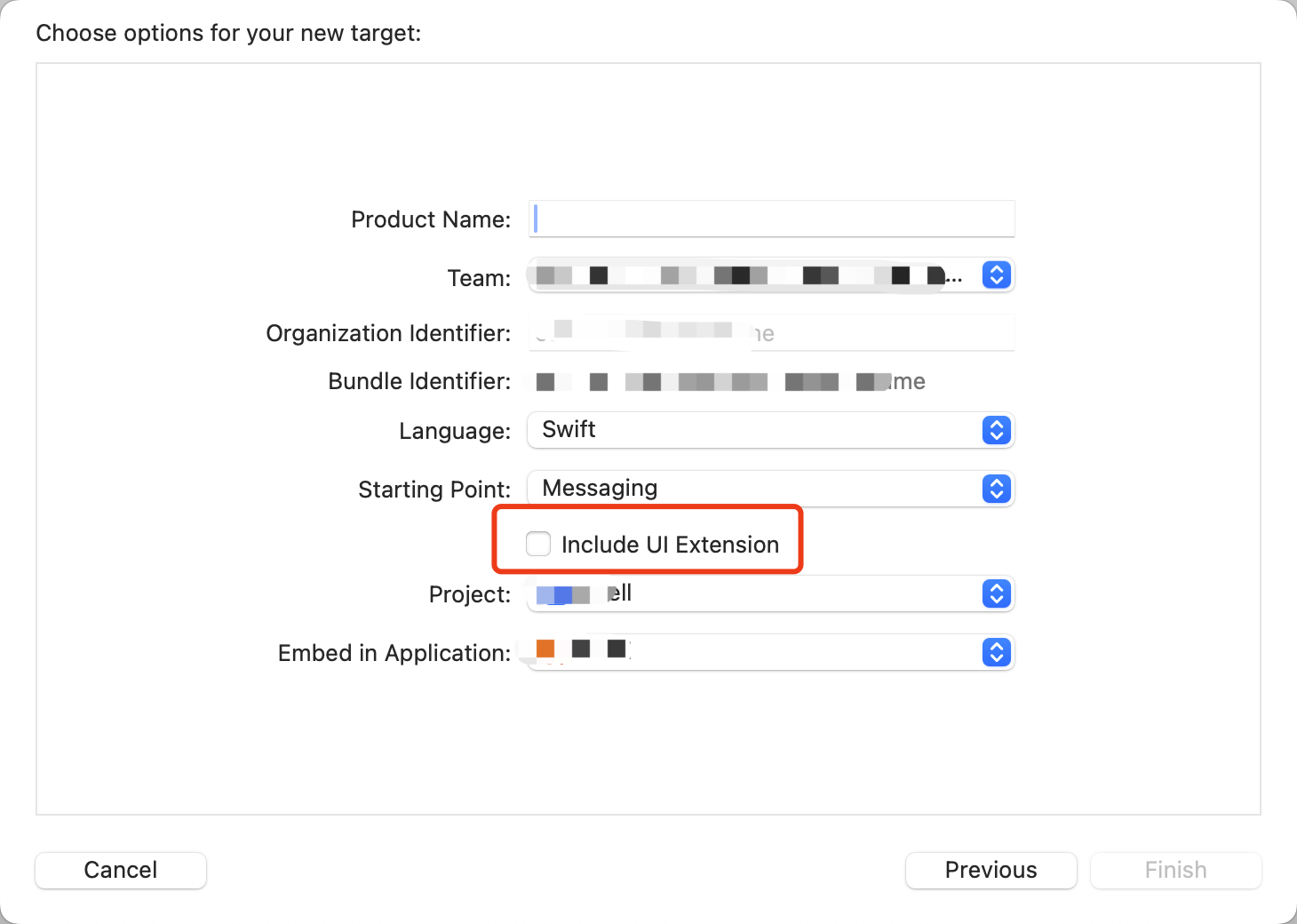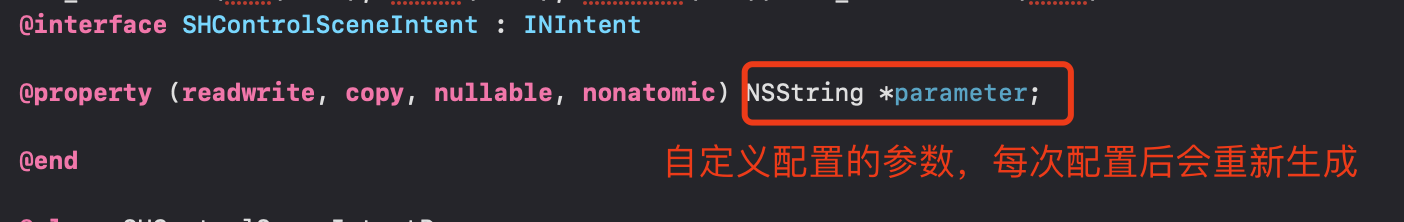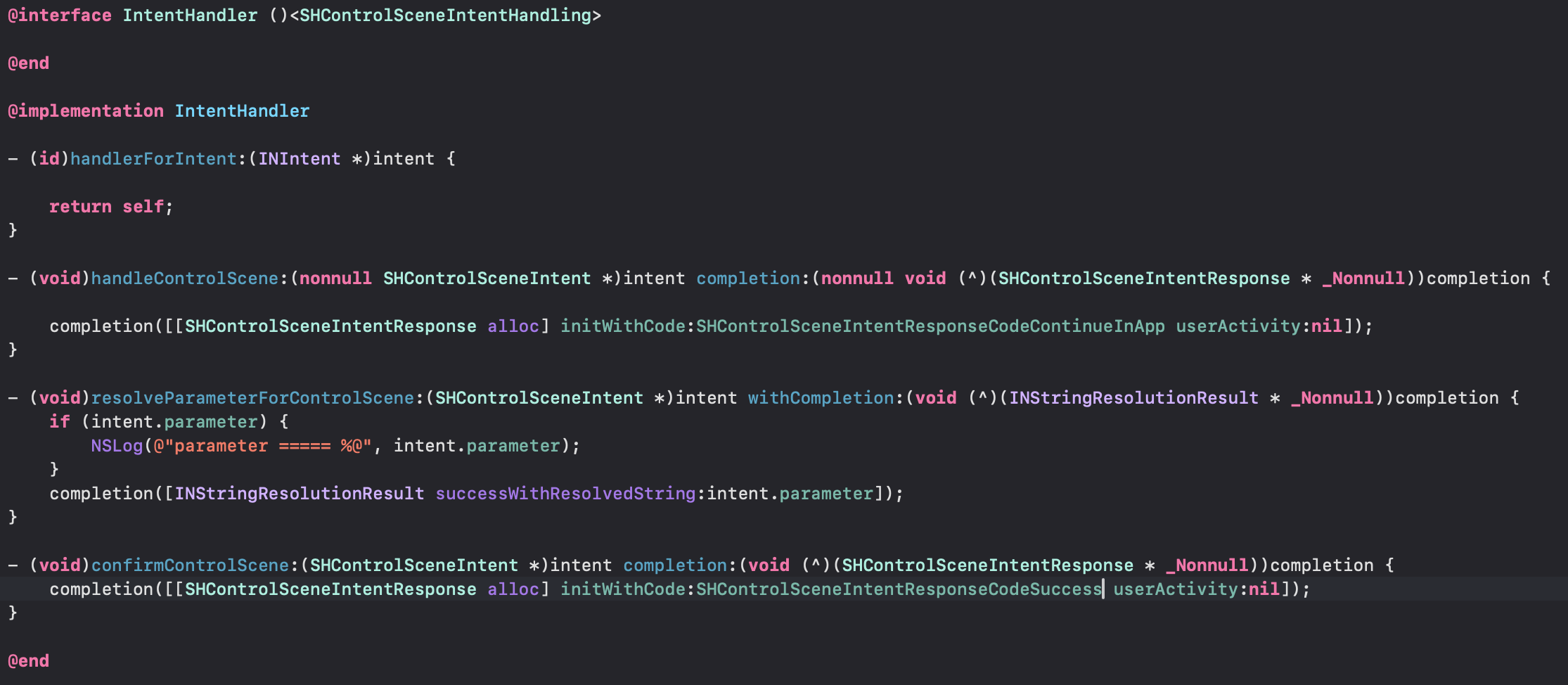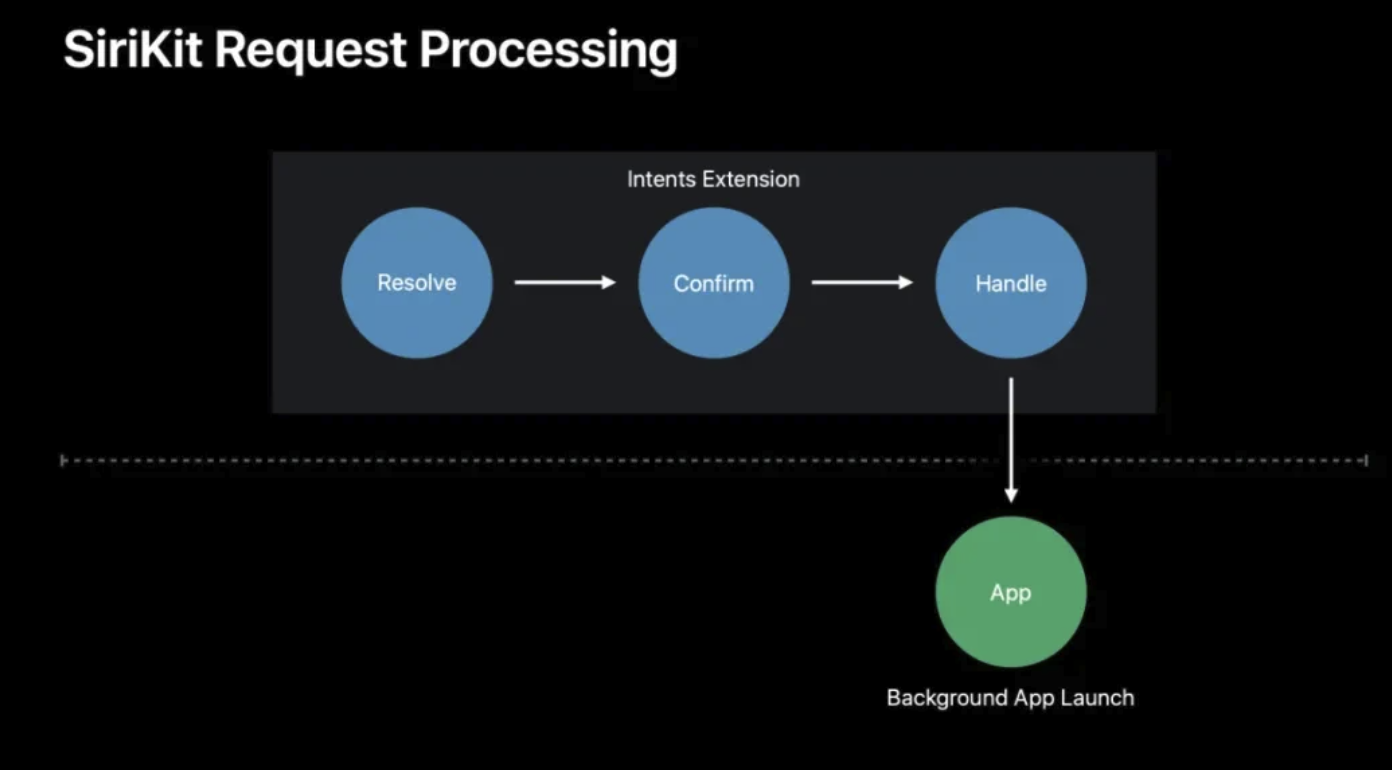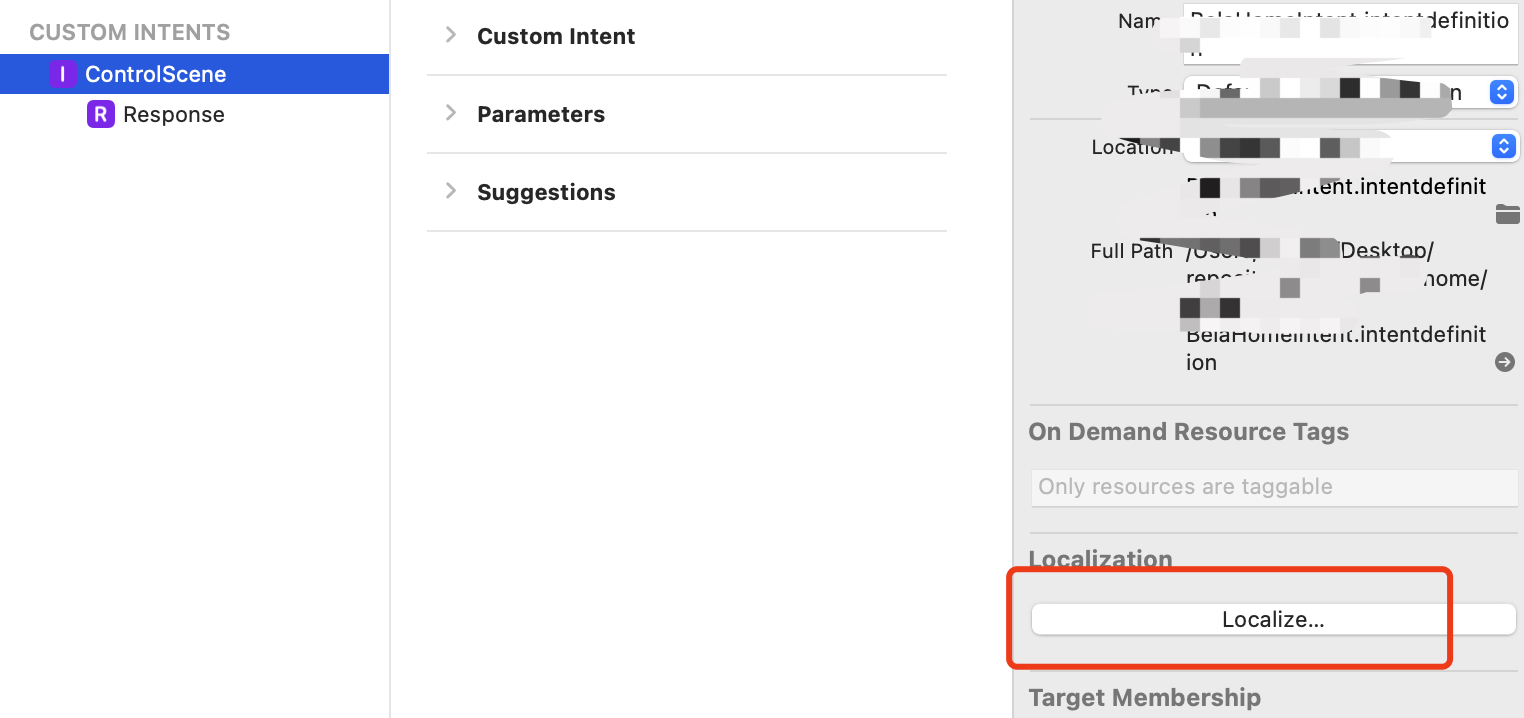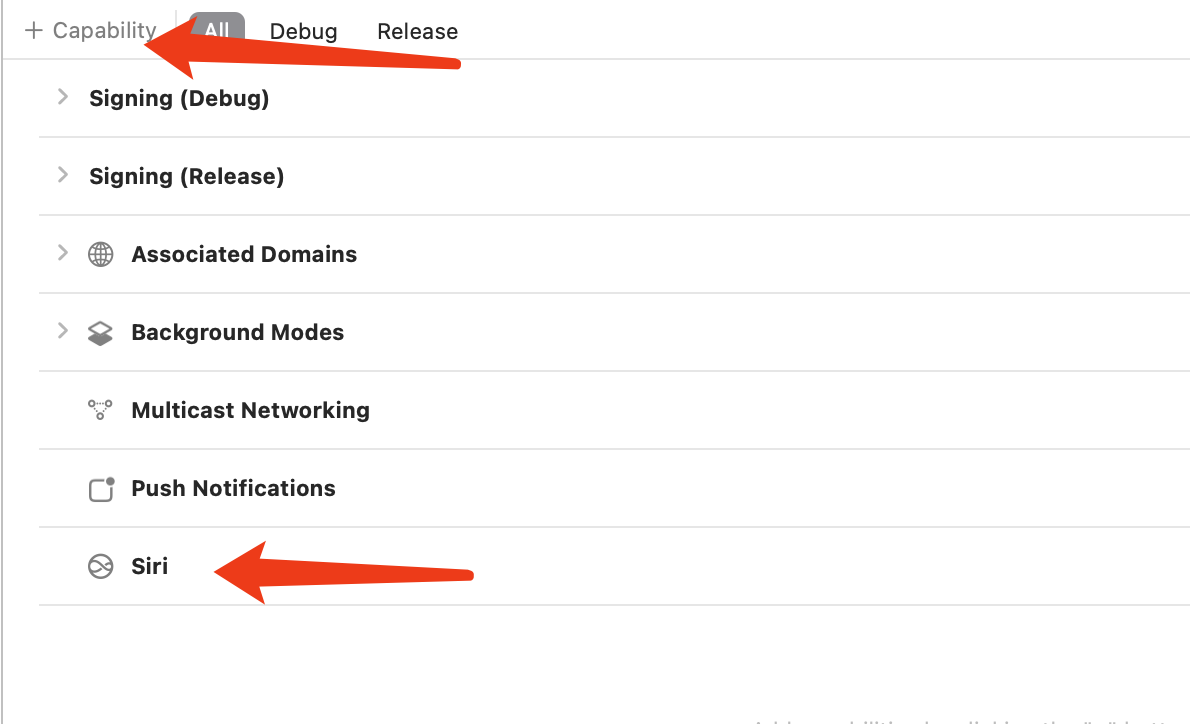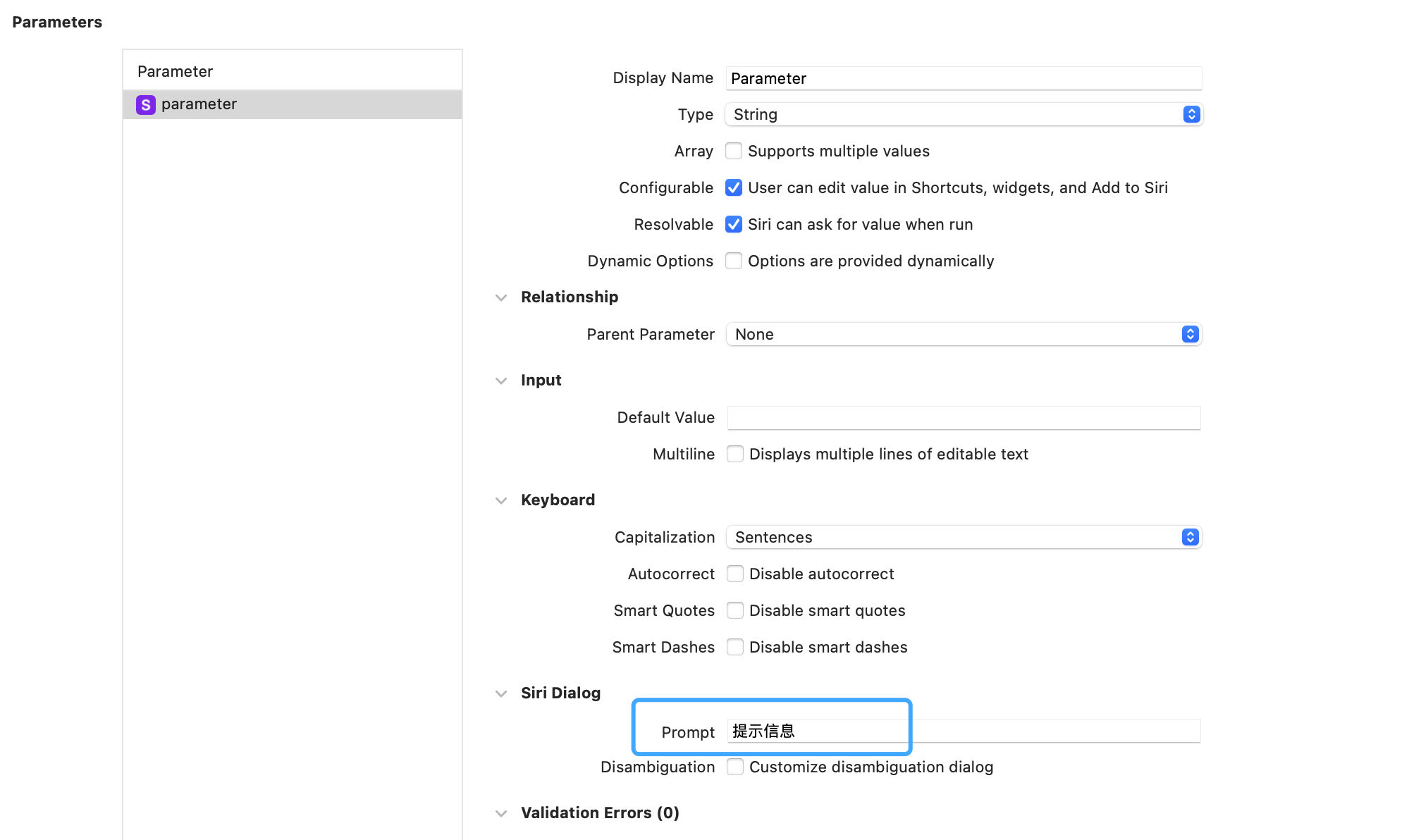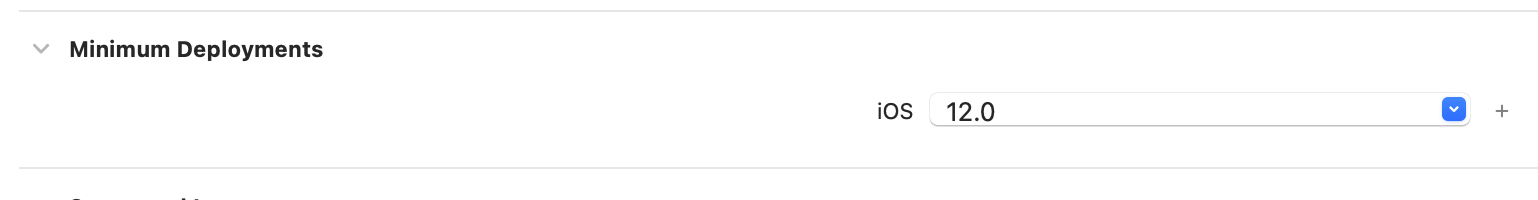场景
- 在自己的APP中自定义快捷指令
- 通过 Siri 语音触发,可以跳转进入APP或者后台执行操作
主要过程:
- 创建一个Intent 意图文件,里面配置自定的意图内容
- 创建Intent Extension 拓展,代码处理识别到的意图回调
- 主工程中的录入/编辑指令操作
Intent Xcode 中 配置
创建 Intent 意图文件
Xcode - File - New — File — 搜索Intent
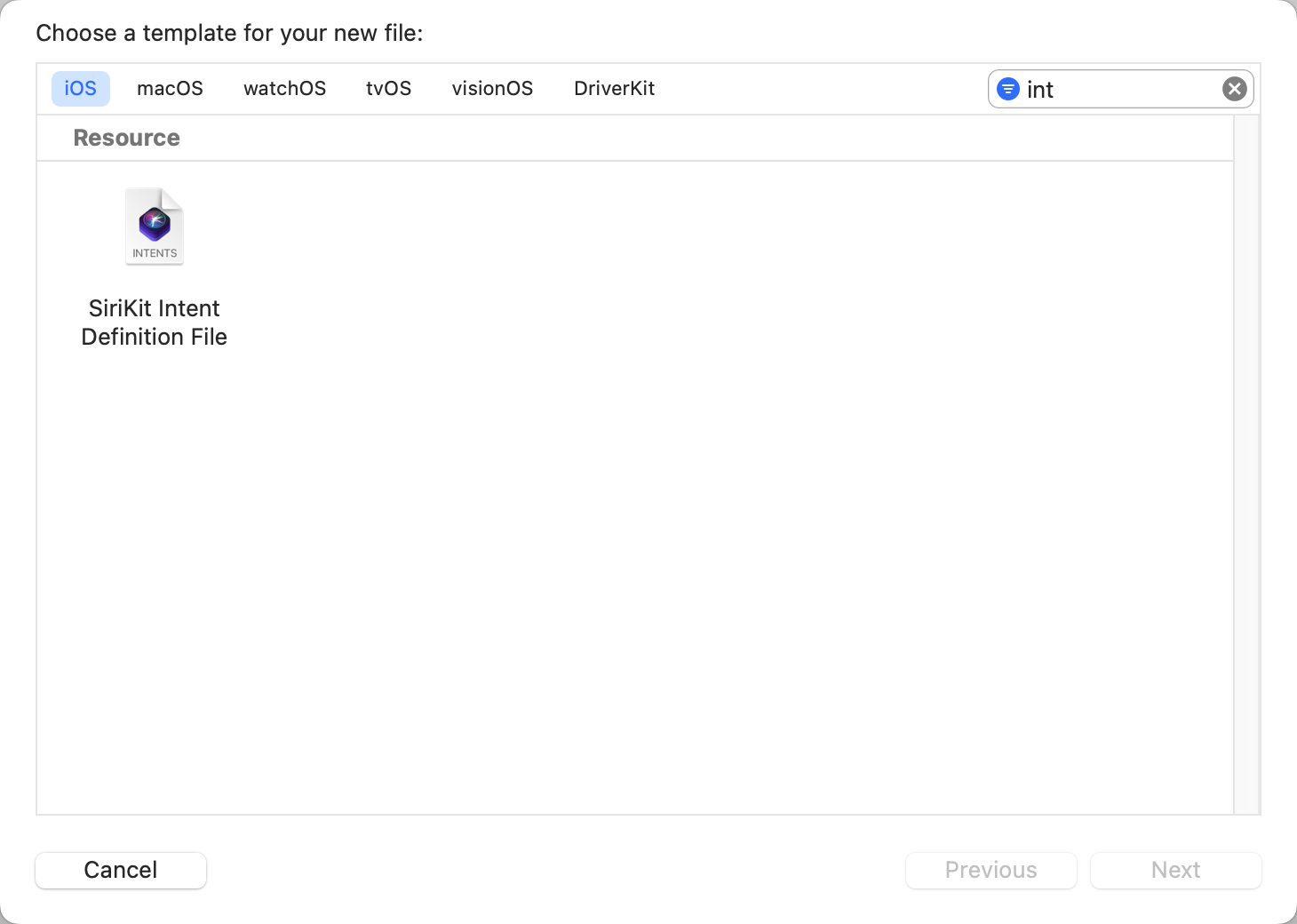
增加 Intent 意图
选择 Intent 意图文件
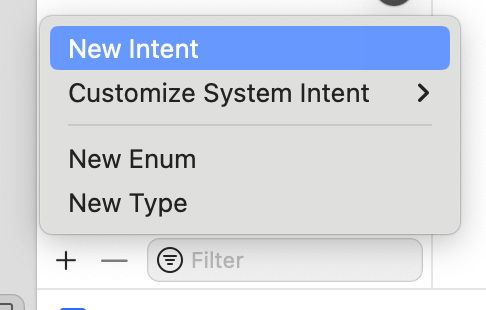
- New Intent 设置自定义意图
- Customize System Intent 系统提供的意图
在这选择 New Intent
配置意图内容
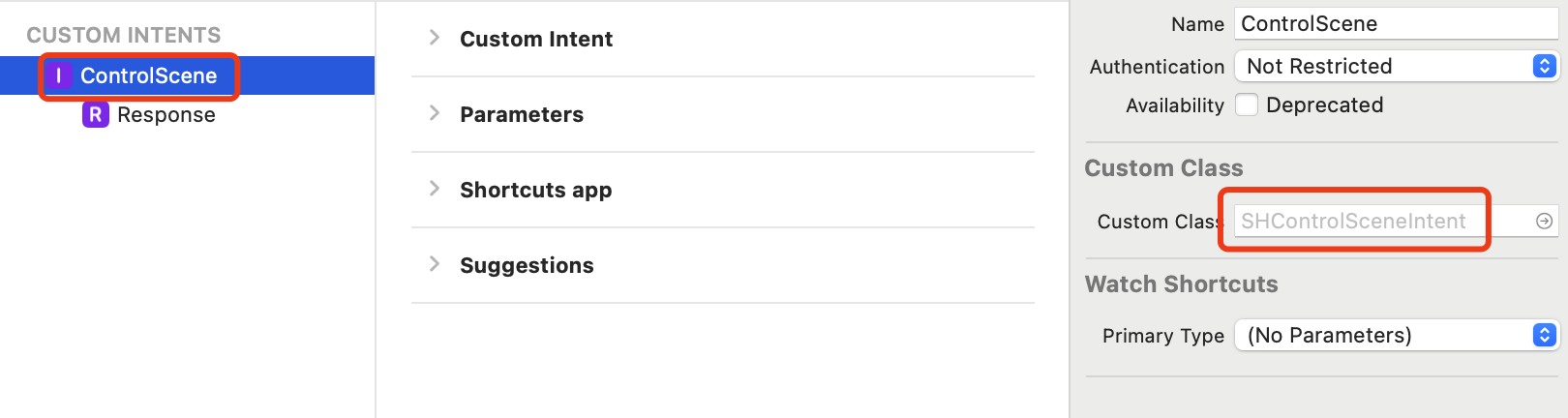
配置后默认有内容:
自定义的意图是一个可配置的动态文件,配置完成后,重新编译会自动生成代码
比如现在配置的意图是:ControlScene,会自动生成 SHControlSceneIntent 类
Custom Intent
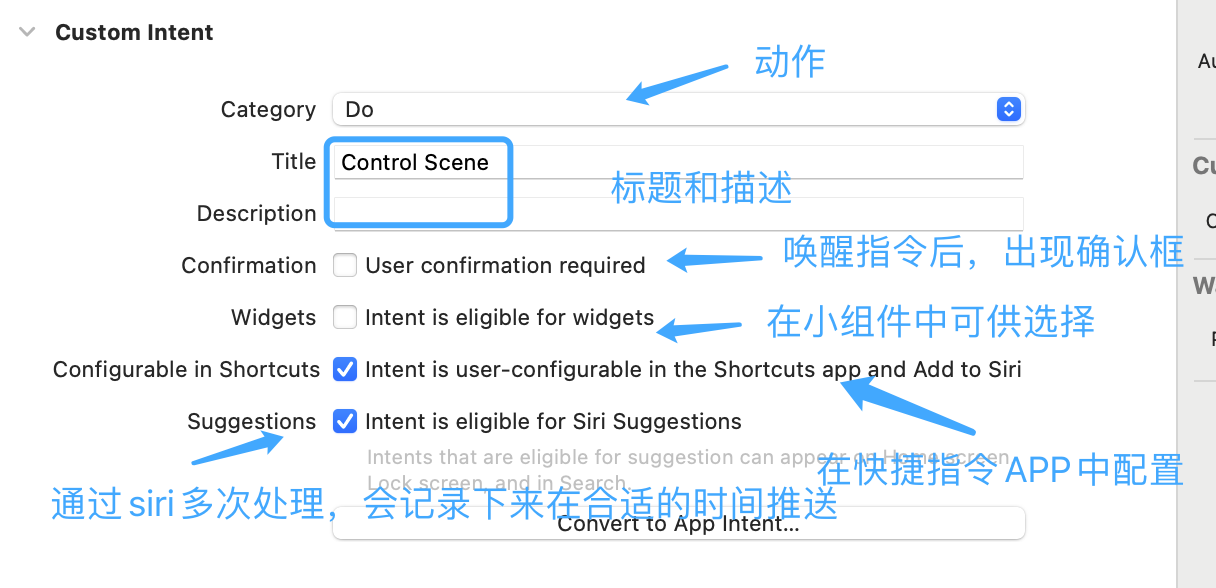
这边只要选择:Suggestions 选项就行,因为我们不是要通过快捷指令APP中配置,而是要在自己的APP中配置
增加参数配置
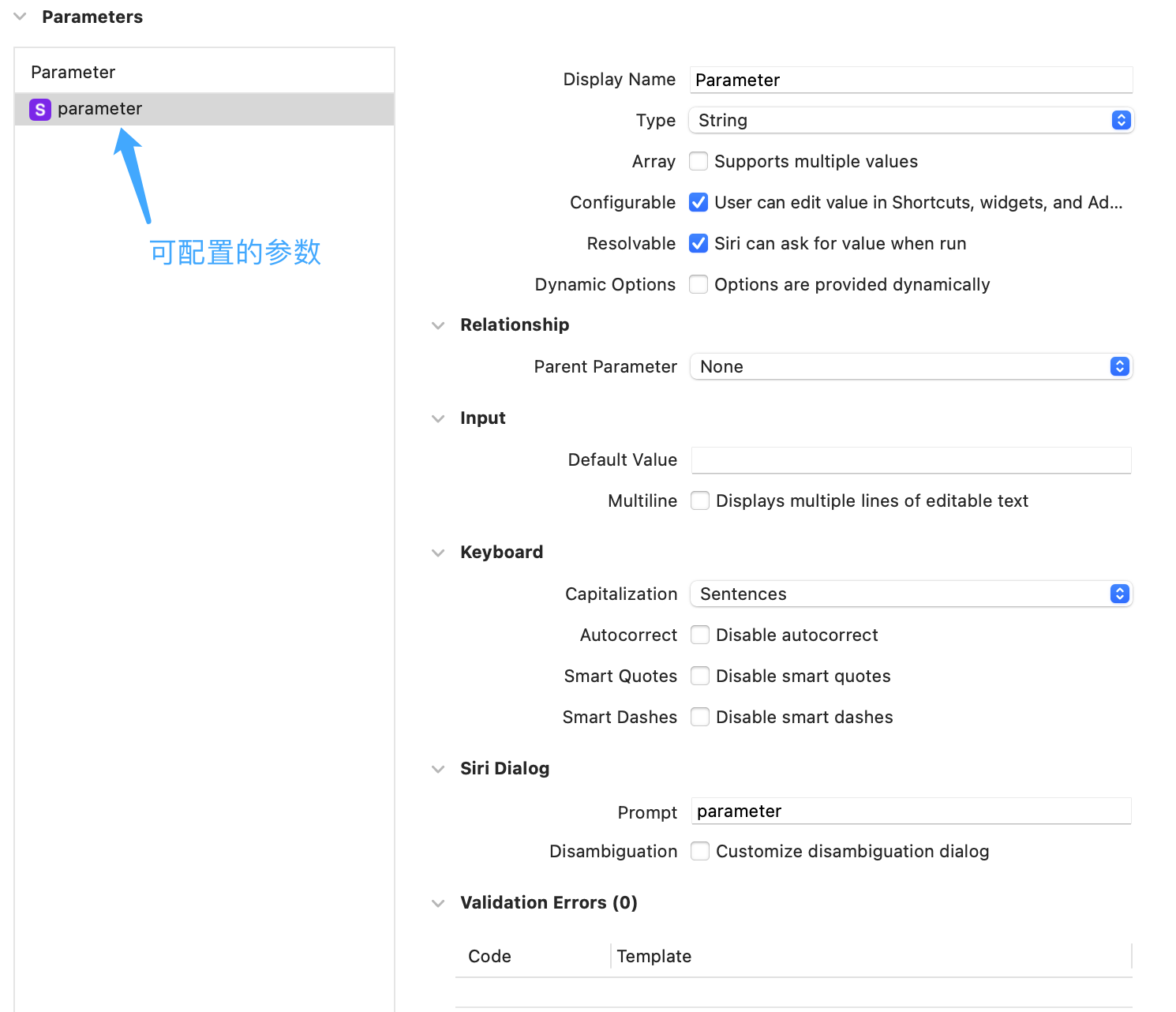
响应结果
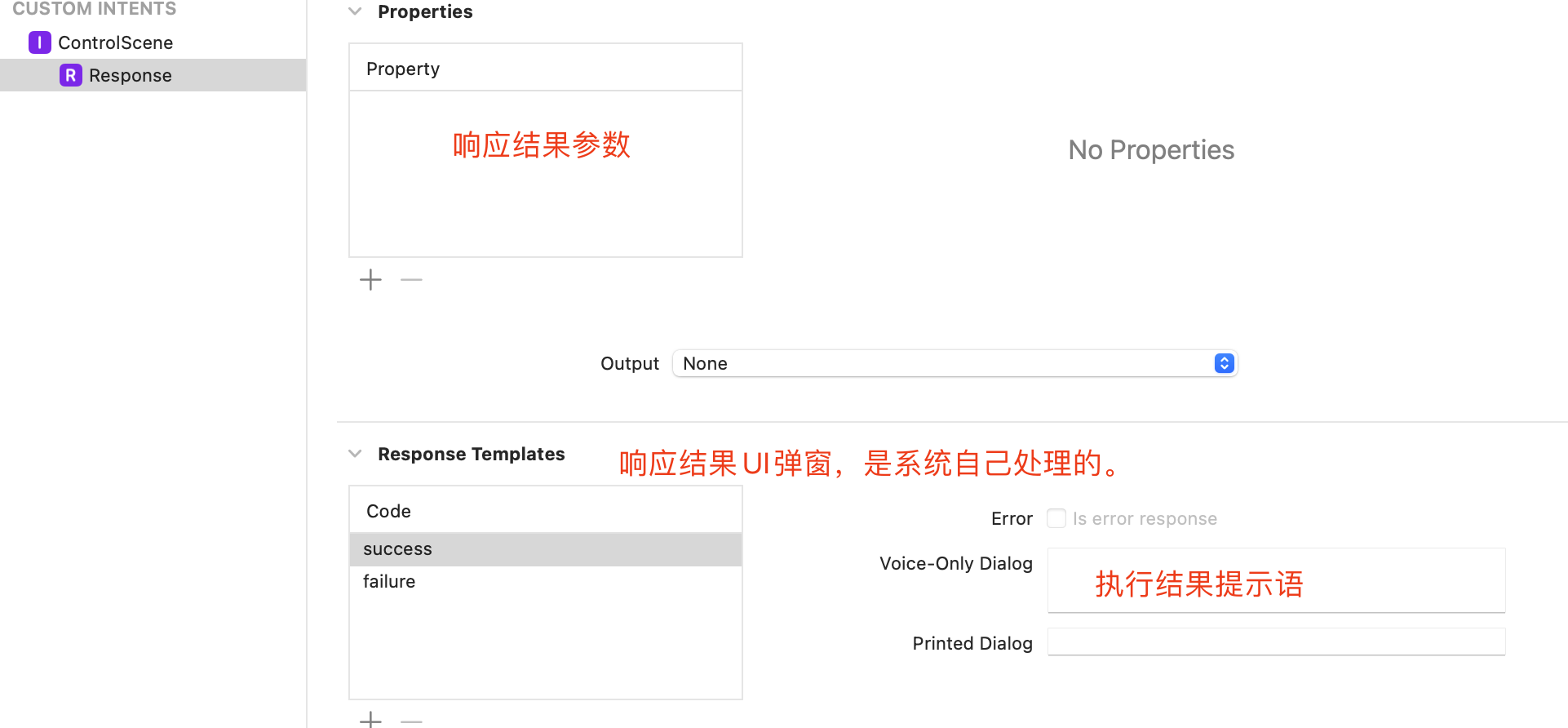
创建Intent Extension
添加 Target - 搜索 Intents 找到 Intents Extesion 就行
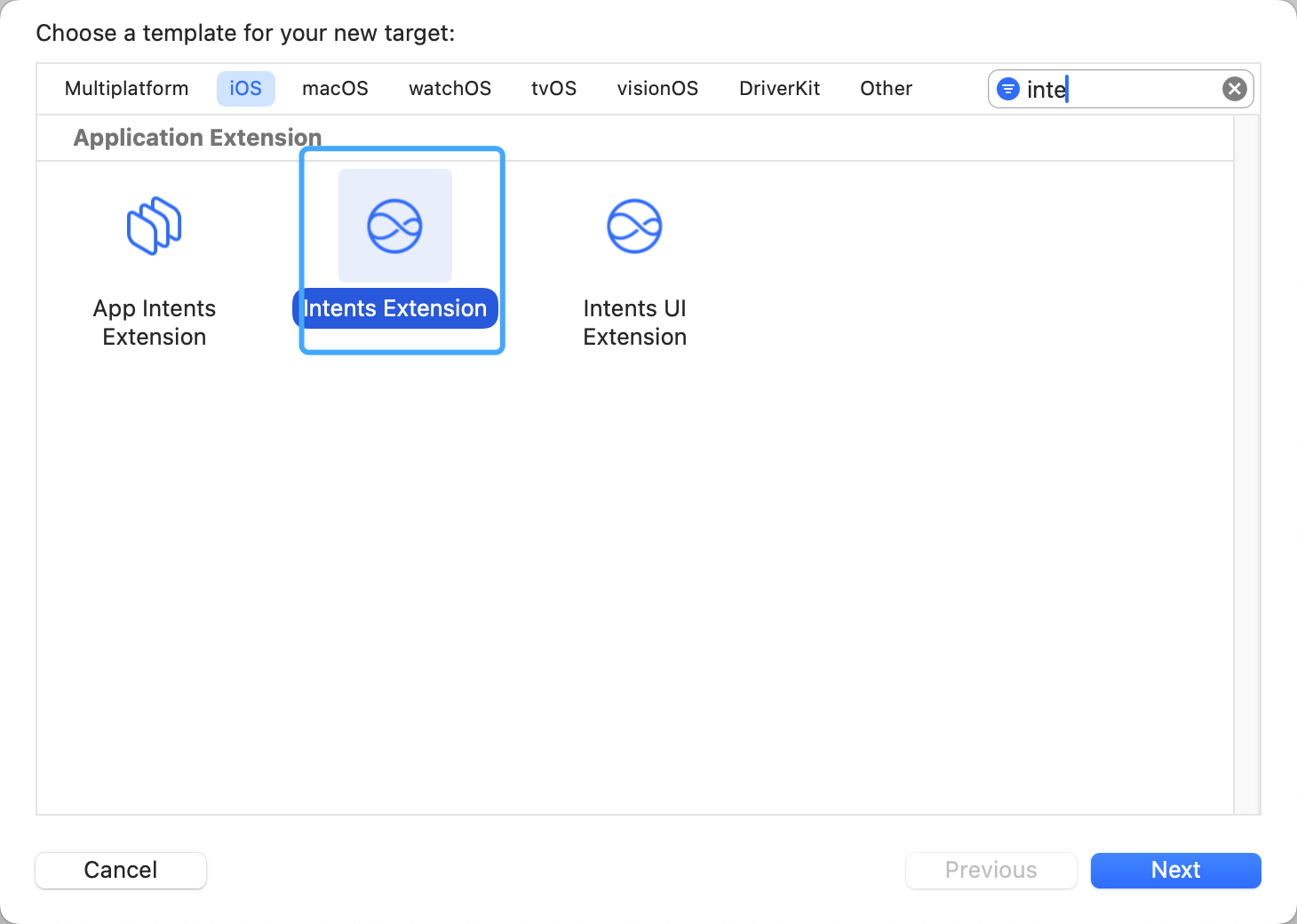
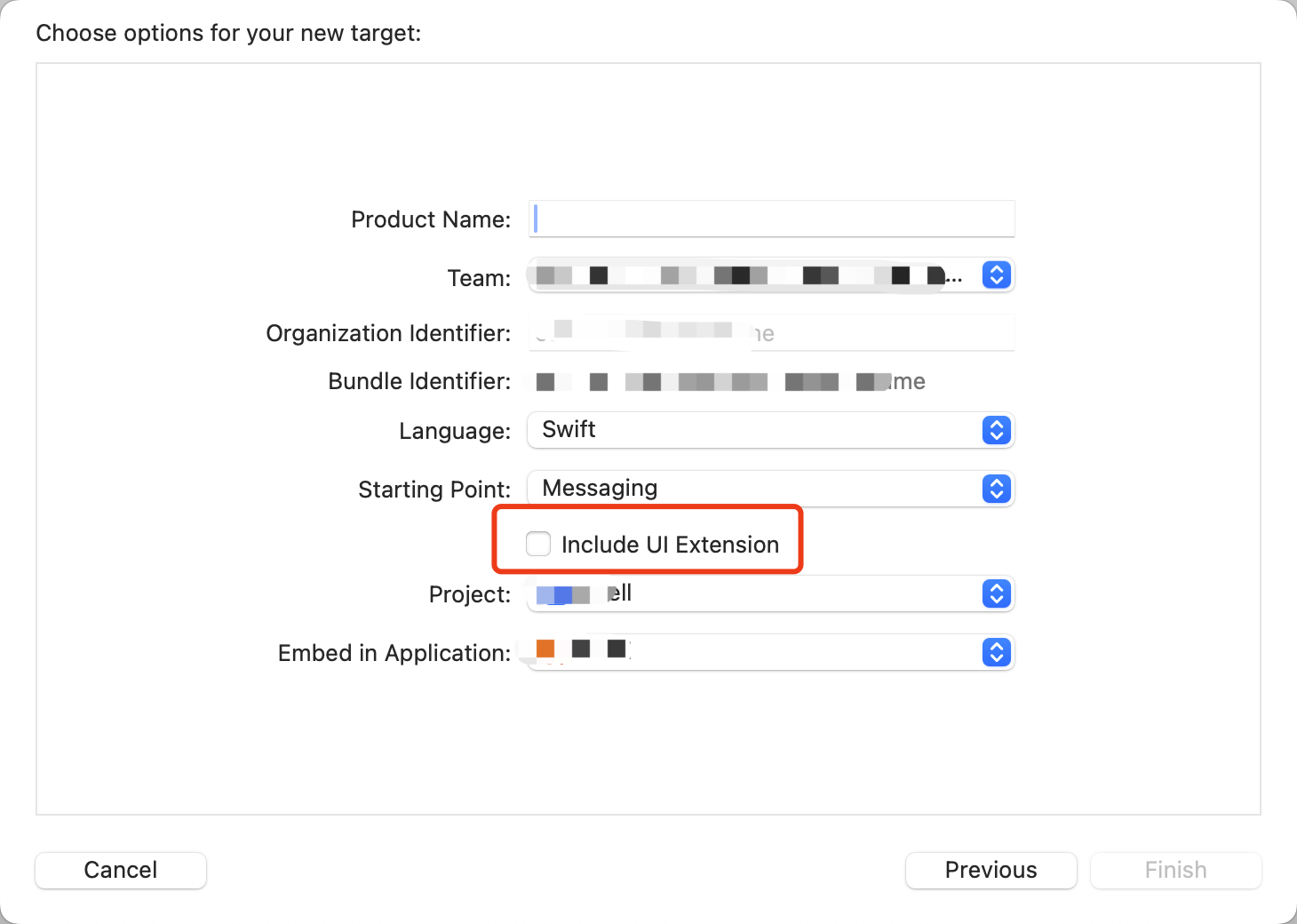
如果不要自定义 UI ,UI Extension可以不用选择
下一步 选择 Activited ,创建成功
注意
要将上述创建的 意图文件关联到这个工程,编译后模板文件才会自动生成。
以上述 指令为例,编译后自动生成的文件内容
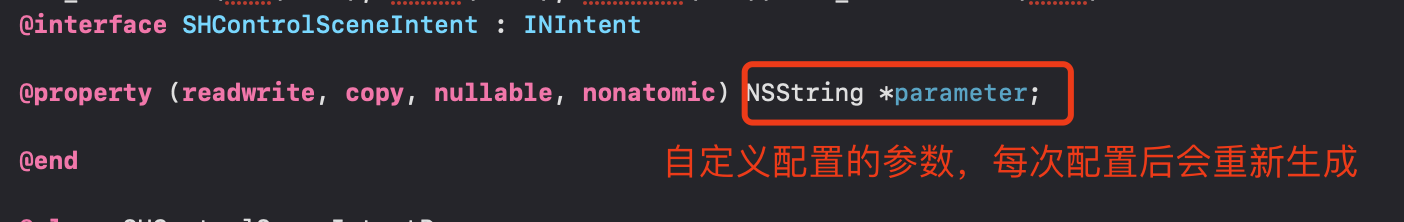

IntentHandler 类
这个是主要来处理指令回调的内容
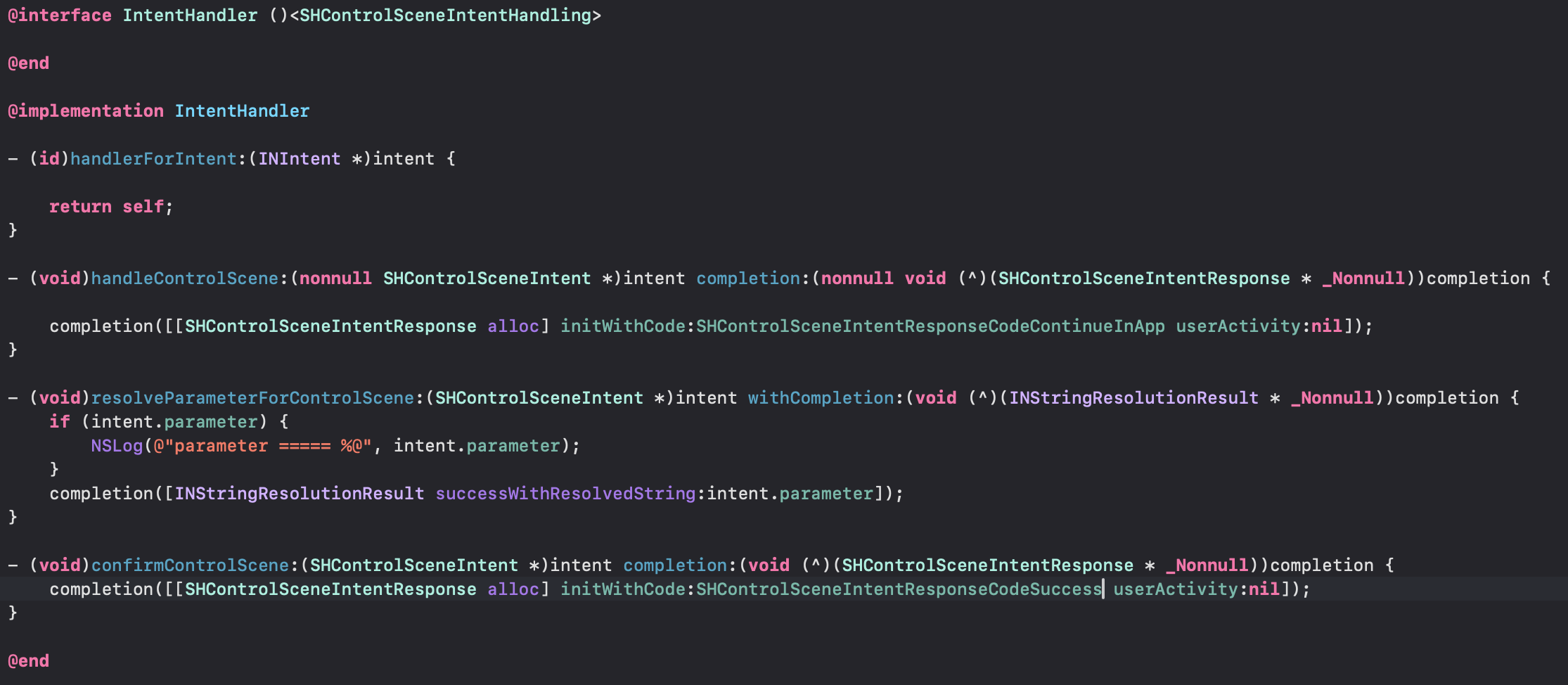
处理流程步骤为
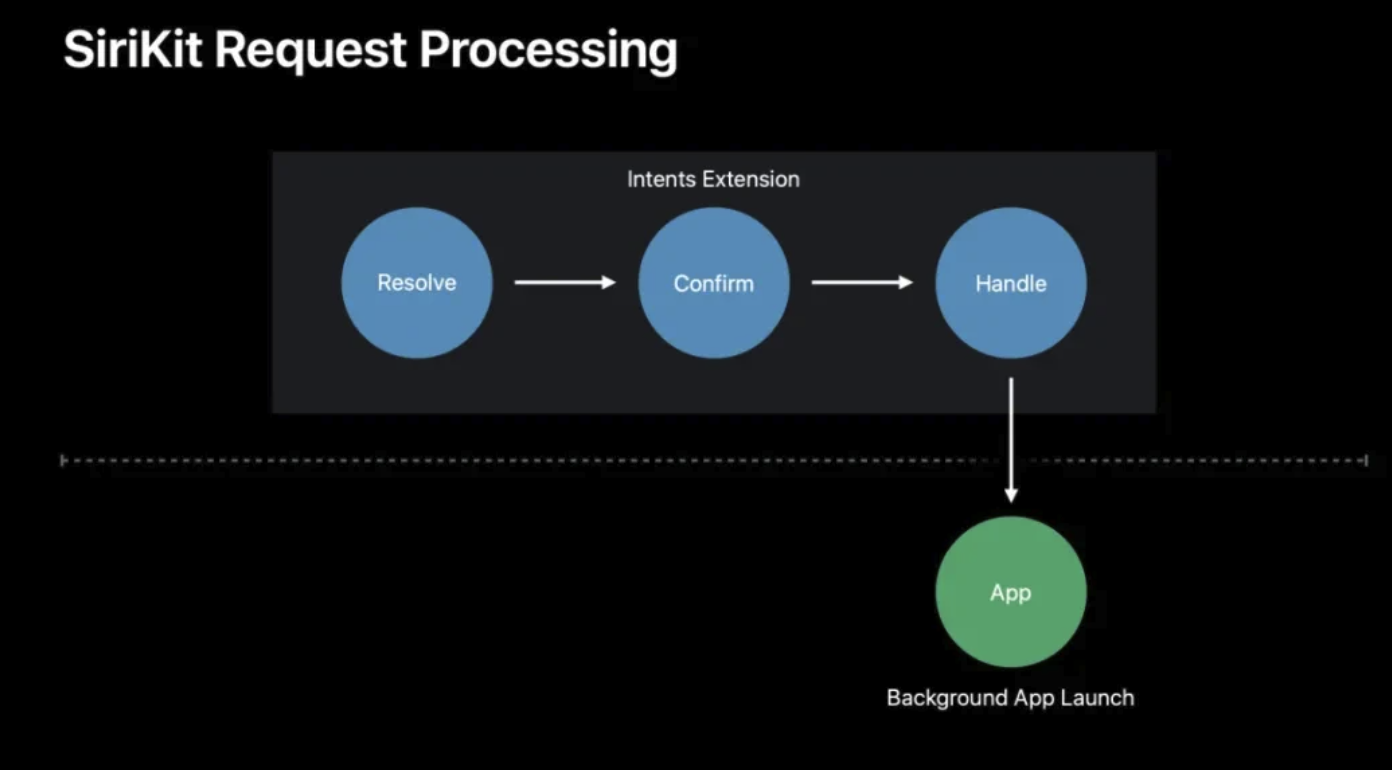
多语言
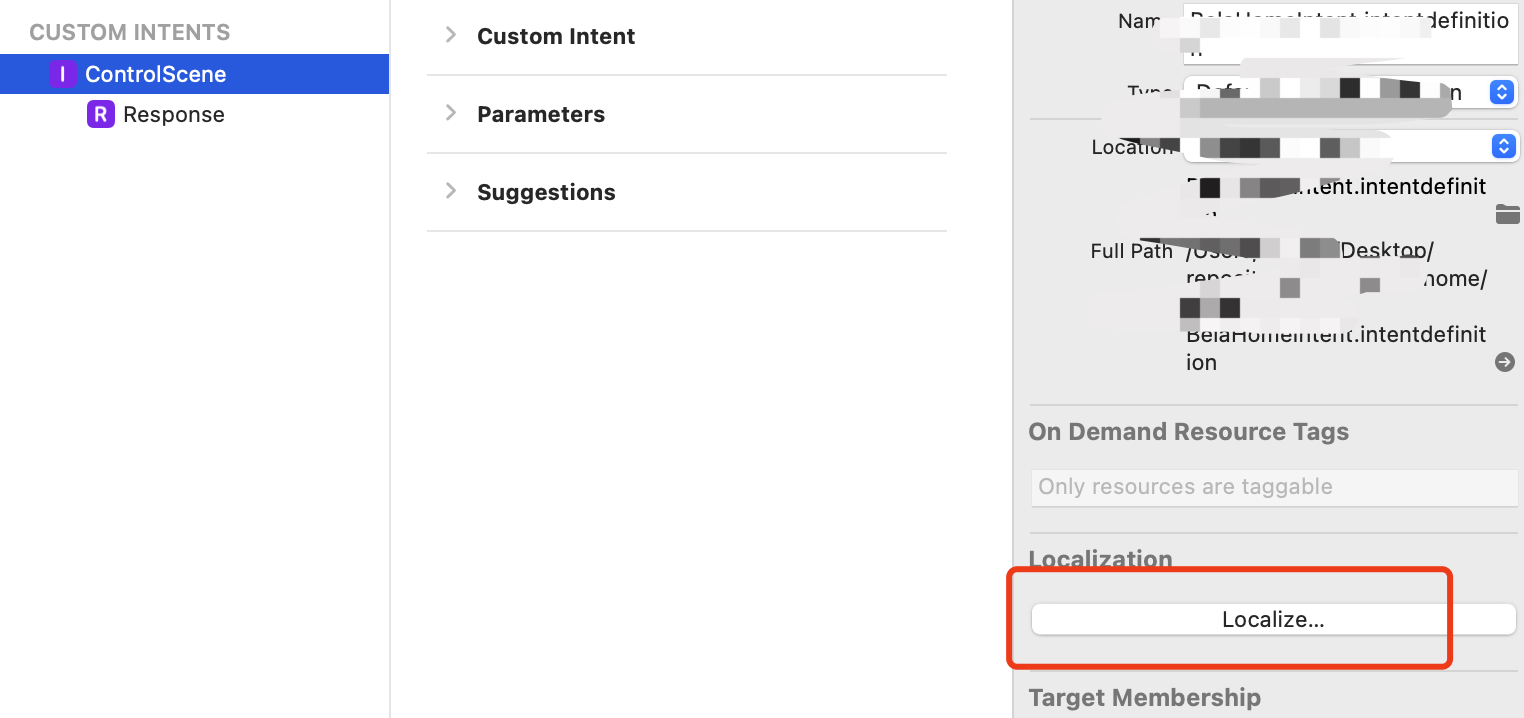
代码处理
在后台处理执行,不唤醒APP
1
2
3
4
5
6
7
8
9
10
| - (void)handleControlScene:(nonnull SHControlSceneIntent *)intent completion:(nonnull void (^)(SHControlSceneIntentResponse * _Nonnull))completion {
completion([[SHControlSceneIntentResponse alloc] initWithCode:SHControlSceneIntentResponseCodeSuccess userActivity:nil]);
completion([[SHControlSceneIntentResponse alloc] initWithCode:SHControlSceneIntentResponseCodeFailure userActivity:nil]);
}
|
唤醒APP,处理指令
唤醒APP
1
2
3
4
| - (void)handleControlScene:(nonnull SHControlSceneIntent *)intent completion:(nonnull void (^)(SHControlSceneIntentResponse * _Nonnull))completion {
completion([[SHControlSceneIntentResponse alloc] initWithCode:SHControlSceneIntentResponseCodeContinueInApp userActivity:nil]);
}
|
在APP工程中处理指令
1
2
3
4
5
6
7
8
9
10
11
| - (BOOL)application:(UIApplication *)application continueUserActivity:(NSUserActivity *)userActivity restorationHandler:(void (^)(NSArray<id<UIUserActivityRestoring>> * _Nullable))restorationHandler {
if([userActivity.interaction.intent isKindOfClass:[SHControlSceneIntent class]]){
SHControlSceneIntent *intent = (SHControlSceneIntent *)userActivity.interaction.intent;
NSLog(@"====== %@", intent.parameter);
return YES;
}
}
|
主工程中的代码处理
我们需要处理的内容
- 获取所有快捷指令
- 新增快捷指令
- 编辑快捷指令
- 删除快捷指令
1
2
3
4
5
6
7
8
9
10
11
12
13
14
15
16
17
18
19
20
21
22
23
24
25
26
27
28
29
30
31
32
33
34
35
36
|
#import <Intents/Intents.h>
#import <IntentsUI/IntentsUI.h>
- (void)getAllShortCuts {
[[INVoiceShortcutCenter sharedCenter] getAllVoiceShortcutsWithCompletion:^(NSArray<INVoiceShortcut *> * _Nullable voiceShortcuts, NSError * _Nullable error) {
}];
}
- (void)addShortcutInstruction:(NSString *)data {
if (@available(iOS 12.0, *)) {
SHControlSceneIntent *intent = [[SHControlSceneIntent alloc] init];
intent.parameter = data;
INShortcut *shortcut = [[INShortcut alloc] initWithIntent:intent];
INUIAddVoiceShortcutViewController *addVoiceShortcutViewController = [[INUIAddVoiceShortcutViewController alloc] initWithShortcut:shortcut];
addVoiceShortcutViewController.delegate = self;
addVoiceShortcutViewController.modalPresentationStyle = UIModalPresentationFullScreen;
[self presentViewController:addVoiceShortcutViewController animated:YES completion:nil];
}
}
- (void)editVoiceShortcut:(INVoiceShortcut *)voiceShortcut {
INUIEditVoiceShortcutViewController *editVoiceShortcutViewController = [[INUIEditVoiceShortcutViewController alloc] initWithVoiceShortcut:voiceShortcut];
editVoiceShortcutViewController.delegate = self;
editVoiceShortcutViewController.modalPresentationStyle = UIModalPresentationFullScreen;
[self presentViewController:editVoiceShortcutViewController animated:YES completion:nil];
}
|
主工程配置
Capabilities 新增Siri
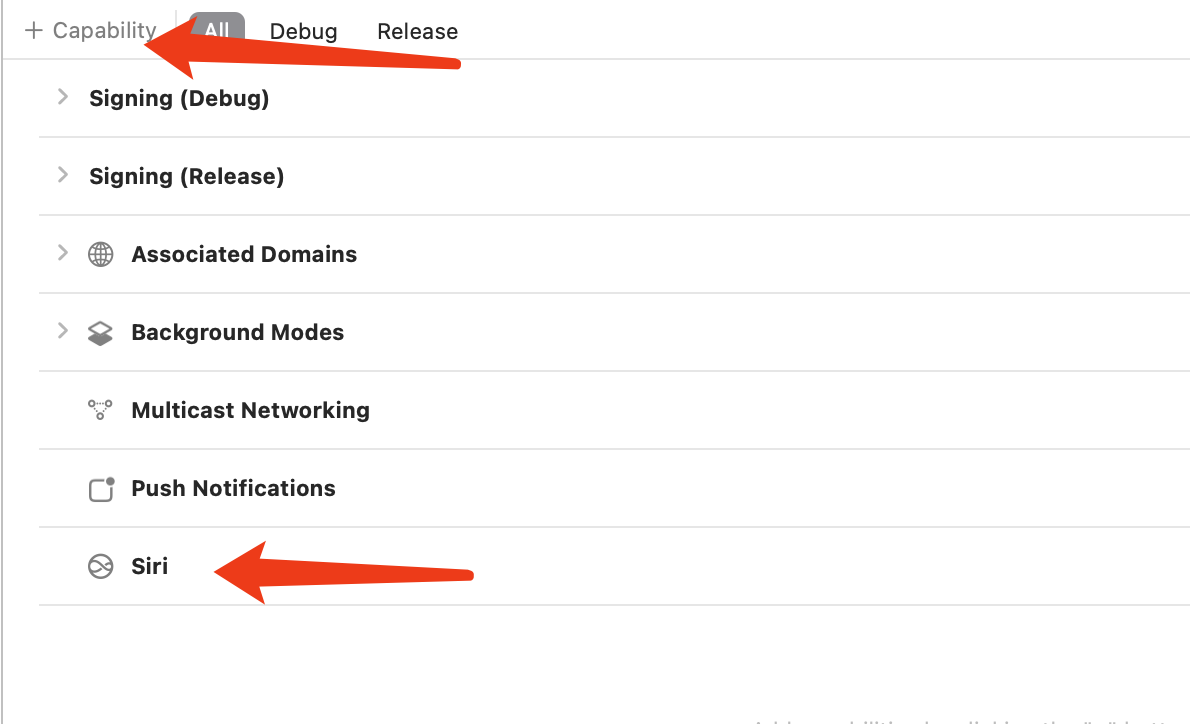
在info.plist 新增属性 ”Privacy - Siri Usage Description”
问题
Parameter voice-only prompt dialog can’t be empty
1
| error: Scene.parameter: Parameter voice-only prompt dialog can’t be empty. Alternately, this parameter can be marked as unresolvable.
|
配置信息:
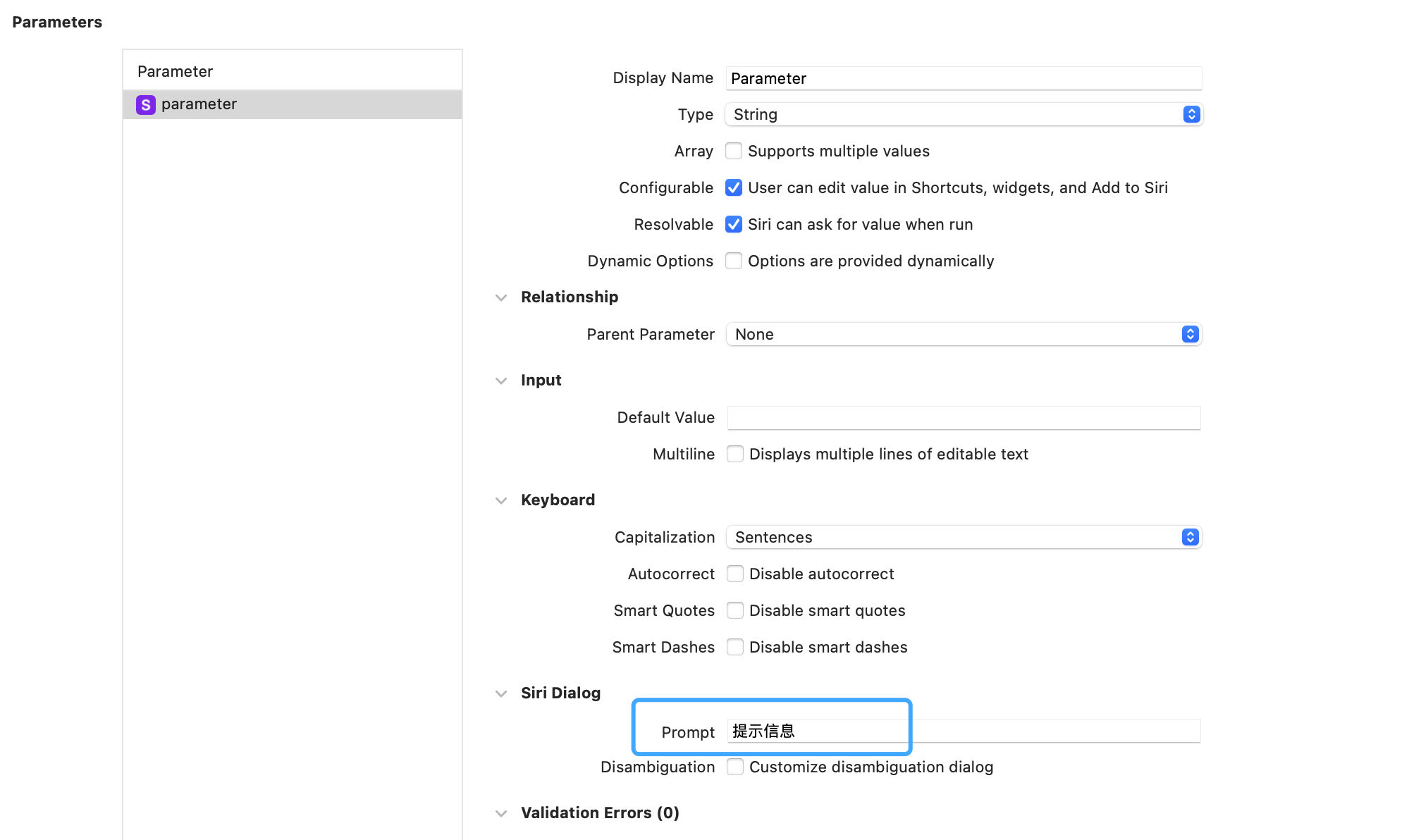
不能执行回调方法
Target 没有设置 最低版本
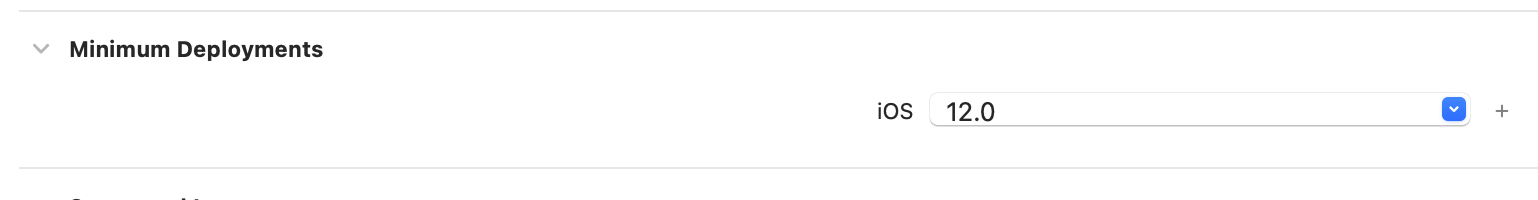
参考
SiriKit框架详细解析
制作可配置小组件
爱奇艺 iOS 深度实践:SiriKit 详解应用篇
Siri shortcuts 创建
Apple custom intent